What to do if you are using a sewing pattern but you need the finished bag or pouch to be larger or smaller in dimension? It’s a tricky subject, and today I’m going to be discussing two different methods for doing so.
Thank you so much to Karla Thomas for creating this helpful graphic to give an overview of the first method, printing using different percentages:
In the first portion of the video, Christina from Chrislet Designs will talk about printing your pattern pieces at different percentages and doing a bit of math for your square and rectangle pieces.
If math is not your friend, then I think you’ll find the second section of the video helpful (which starts at about 20 minutes in); in this section, I’ll be talking about using the slash and spread method (often used for garment sewing) to alter your pattern pieces by hand.
Also here’s the graphic from the video discussing how to decrease or enlarge the Tower Crossbody Bag sewing pattern. We chose the Tower for this demonstration as it has a small amount of pieces to talk about; as you’ll see from the graph, the squares and rectangles are calculated here using Christina’s 90% / 125% example.
*note: there has been a correction to this chart (the 90% Exterior Top). The chart in the blog post has been updated.
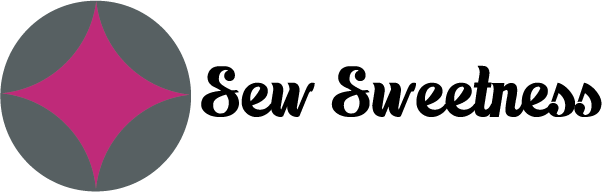





Thank you so much
I’ve actually measured some of the things I want to carry and
So often the best bags are just the tiniest bit too small (like 3/4 to 1 1/4 inches) and I play hit or miss trying to get all the pieces right
I’ve also wanted to size down bigger bags because your patterns are so great but that seems even more overwhelming than sizing up
this will be so helpful
Thank you for a great tutorial! This will be really helpful.
I glad ran across this newsletter! I’m a big girl I jncrease patterns for what my style is…..So, the poster choice is a good option. So, I have to put to much time in calculations. Very nice!
Very helpful tutorial. Thank you.
Not knowing how to alter a pattern size, I took a chance and used my printer features. I wanted a project to be 10% smaller so I printed the pattern at 90% instead of 100%. I must have been lucky because the size came out perfect. Using one of the two options in this video will allow me to accurately decided how big or small to adjust the pattern for any project. Thank you for such a great tutorial!……Jan